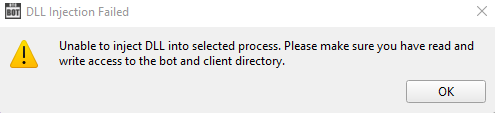All Activity
- Today
-
mefjfa joined the community
- Yesterday
-
Czuszu joined the community
-
celso mamede joined the community
- Last week
-
liptonio joined the community
- Earlier
-
Fareis98 started following Discord server poll
-
Lcgod changed their profile photo
-
English version: I set up the target and cavebot – it works fine. The target keeps running all the time. I also set up a script for area attacks – that works constantly too. However, healing using an item – in my case senzu on a Dragon Ball OTS – lags and doesn't work properly. The cavebot keeps moving normally, but after a while it also stops and just scans the next nodes/lures without actually moving. Sometimes, just moving the mouse or walking a bit manually makes it work again. What causes these freezes? Are my waypoints too far apart, or is something else affecting it?
-
Ustawiam target i cavebot, działa spoko, target działa cały czas, ustawiłem skrypt na bicie z obszaru, działa cały czas, natomiast leczenie poprzez użycie itemka w moim przypadku senzu na dragon ball ots, się zacina i nie działa, cavebot biega normlanie, a po chwili też się zatrzymuje, i tylko skanuje kolejne nody/lury ale nie biegnie, czasami wystarczy, że się rusze myszką, albo przebiegne kawałek i znowu załapuje. Od czego są te ścinki? moje waypointy są zbyt daleko od siebie? czy coś innego na to wpływa ?
-
Aizle changed their profile photo
-
client is closing right after injection
-
client just close itself after 3-4 second of injection.. Tibia old server
-
Hesoyam started following Request Script and Need Follow script
-
drigasuri changed their profile photo
-
Hello, I have problem with bot. I changed client name to otclient and when I try to open the bot always I have this information: "unable to inject dll into selected process. Please make sure you have read and write access to the bot and client directory" . I tried many times to uninstall bot and install again but always without progress.
-
== application crashed app name: Treasura app version: 3.2 build compiler: Visual Studio build date: Jan 23 2025 build type: unknown build revision: (null) (dev) crash date: Feb 26 2025 22:54:13 exception: Access violation (0xc0000005) exception address: 0x00431761 backtrace: 0: D:\Treasura_Windows\Treasura_dx.exe(sprintf_s+0x1449f1) [0x0000000000431761] 1: D:\Treasura_Windows\Treasura_dx.exe(sprintf_s+0x15085e) [0x000000000043D5CE] 2: D:\OTClientBot\OTClientBot\otclientbot.dll [0x0000000069E2F7C0] 3: D:\Treasura_Windows\Treasura_dx.exe(sprintf_s+0x34f12f) [0x000000000063BE9F] 4: D:\Treasura_Windows\Treasura_dx.exe(sprintf_s+0x1742df) [0x000000000046104F] 5: D:\Treasura_Windows\Treasura_dx.exe(sprintf_s+0x155386) [0x00000000004420F6] 6: D:\Treasura_Windows\Treasura_dx.exe(sprintf_s+0x153f77) [0x0000000000440CE7] 7: D:\Treasura_Windows\Treasura_dx.exe(sprintf_s+0x1572b4) [0x0000000000444024] 8: C:\WINDOWS\System32\ucrtbase.dll(o_iswdigit+0x5f) [0x0000000075B94F9F] 9: C:\WINDOWS\System32\KERNEL32.DLL(BaseThreadInitThunk+0x19) [0x0000000076D4FCC9] 10: C:\WINDOWS\SYSTEM32\ntdll.dll(RtlGetAppContainerNamedObjectPath+0x11e) [0x0000000076ED82AE] 11: C:\WINDOWS\SYSTEM32\ntdll.dll(RtlGetAppContainerNamedObjectPath+0xee) [0x0000000076ED827E]
-
batonik1991 changed their profile photo
-
Romssnes changed their profile photo
-
jullsiqueira changed their profile photo
-
vthelets changed their profile photo
-
Lennnyss changed their profile photo
-
Hey can i ask can u do some scripts for pokemon like fishing and healing i need scirpts for pokenumb.pl
-
Hey can i ask can u do some scripts for pokemon like fishing and healing i need scirpts for pokenumb.pl
-
rocketrocketgirl changed their profile photo
-
POPIN changed their profile photo
-
xdglob15xd started following Zelek
-
dellvixfps started following Karma1
-
after few minutes client got stucked and turned off. im using windows 10, i've set the files to windows xp compatibility
-
was botting fine for 10-15 minutes then crashed client and ded == application crashed app name: OTCv8 app version: 3.1 build compiler: Visual Studio build date: Jul 14 2024 build type: unknown build revision: (null) (dev) crash date: Sep 11 2024 09:17:52 exception: Access violation (0xc0000005) exception address: 0x006e0746 backtrace: 0: C:\Users\Cody\Desktop\TibiaSucks\otclient_gl.exe(boost::archive::detail::oserializer<boost::archive::binary_oarchive,std::unordered_set<unsigned int,std::hash<unsigned int>,std::equal_to<unsigned int>,std::allocator<unsigned int> > >::save_object_data+0x2330d6) [0x00000000006E0746] 1: C:\Users\Cody\Desktop\OTClientBot-v2.0.0-beta19e\otclientbot.dll [0x00000000568FF480] 2: C:\Users\Cody\Desktop\TibiaSucks\otclient_gl.exe(boost::archive::detail::oserializer<boost::archive::binary_oarchive,std::unordered_set<unsigned int,std::hash<unsigned int>,std::equal_to<unsigned int>,std::allocator<unsigned int> > >::save_object_data+0x231dbf) [0x00000000006DF42F] 3: C:\Users\Cody\Desktop\TibiaSucks\otclient_gl.exe(boost::archive::detail::oserializer<boost::archive::binary_oarchive,std::unordered_set<unsigned int,std::hash<unsigned int>,std::equal_to<unsigned int>,std::allocator<unsigned int> > >::save_object_data+0x783ff) [0x0000000000525A6F] 4: C:\Users\Cody\Desktop\TibiaSucks\otclient_gl.exe(boost::archive::detail::oserializer<boost::archive::binary_oarchive,std::unordered_set<unsigned int,std::hash<unsigned int>,std::equal_to<unsigned int>,std::allocator<unsigned int> > >::save_object_data+0x58a8e) [0x00000000005060FE] 5: C:\Users\Cody\Desktop\TibiaSucks\otclient_gl.exe(boost::archive::detail::oserializer<boost::archive::binary_oarchive,std::unordered_set<unsigned int,std::hash<unsigned int>,std::equal_to<unsigned int>,std::allocator<unsigned int> > >::save_object_data+0x57a47) [0x00000000005050B7] 6: C:\Users\Cody\Desktop\TibiaSucks\otclient_gl.exe(boost::archive::detail::oserializer<boost::archive::binary_oarchive,std::unordered_set<unsigned int,std::hash<unsigned int>,std::equal_to<unsigned int>,std::allocator<unsigned int> > >::save_object_data+0x5a6c4) [0x0000000000507D34] 7: C:\WINDOWS\System32\ucrtbase.dll(time32+0x83) [0x00000000769859E3] 8: C:\WINDOWS\System32\KERNEL32.DLL(BaseThreadInitThunk+0x19) [0x0000000075E67BA9] 9: C:\WINDOWS\SYSTEM32\ntdll.dll(RtlInitializeExceptionChain+0x6b) [0x0000000076F3C10B] 10: C:\WINDOWS\SYSTEM32\ntdll.dll(RtlClearBits+0xbf) [0x0000000076F3C08F] == application crashed app name: OTCv8 app version: 3.1 build compiler: Visual Studio build date: Jul 14 2024 build type: unknown build revision: (null) (dev) crash date: Sep 11 2024 09:18:27 exception: Access violation (0xc0000005) exception address: 0x006e0746 backtrace: 0: C:\Users\Cody\Desktop\TibiaSucks\otclient_gl.exe(boost::archive::detail::oserializer<boost::archive::binary_oarchive,std::unordered_set<unsigned int,std::hash<unsigned int>,std::equal_to<unsigned int>,std::allocator<unsigned int> > >::save_object_data+0x2330d6) [0x00000000006E0746] 1: C:\Users\Cody\Desktop\OTClientBot-v2.0.0-beta19e\otclientbot.dll [0x00000000568FF480] 2: C:\Users\Cody\Desktop\TibiaSucks\otclient_gl.exe(boost::archive::detail::oserializer<boost::archive::binary_oarchive,std::unordered_set<unsigned int,std::hash<unsigned int>,std::equal_to<unsigned int>,std::allocator<unsigned int> > >::save_object_data+0x231dbf) [0x00000000006DF42F] 3: C:\Users\Cody\Desktop\TibiaSucks\otclient_gl.exe(boost::archive::detail::oserializer<boost::archive::binary_oarchive,std::unordered_set<unsigned int,std::hash<unsigned int>,std::equal_to<unsigned int>,std::allocator<unsigned int> > >::save_object_data+0x783ff) [0x0000000000525A6F] 4: C:\Users\Cody\Desktop\TibiaSucks\otclient_gl.exe(boost::archive::detail::oserializer<boost::archive::binary_oarchive,std::unordered_set<unsigned int,std::hash<unsigned int>,std::equal_to<unsigned int>,std::allocator<unsigned int> > >::save_object_data+0x58a8e) [0x00000000005060FE] 5: C:\Users\Cody\Desktop\TibiaSucks\otclient_gl.exe(boost::archive::detail::oserializer<boost::archive::binary_oarchive,std::unordered_set<unsigned int,std::hash<unsigned int>,std::equal_to<unsigned int>,std::allocator<unsigned int> > >::save_object_data+0x57a47) [0x00000000005050B7] 6: C:\Users\Cody\Desktop\TibiaSucks\otclient_gl.exe(boost::archive::detail::oserializer<boost::archive::binary_oarchive,std::unordered_set<unsigned int,std::hash<unsigned int>,std::equal_to<unsigned int>,std::allocator<unsigned int> > >::save_object_data+0x5a6c4) [0x0000000000507D34] 7: C:\WINDOWS\System32\ucrtbase.dll(time32+0x83) [0x00000000769859E3] 8: C:\WINDOWS\System32\KERNEL32.DLL(BaseThreadInitThunk+0x19) [0x0000000075E67BA9] 9: C:\WINDOWS\SYSTEM32\ntdll.dll(RtlInitializeExceptionChain+0x6b) [0x0000000076F3C10B] 10: C:\WINDOWS\SYSTEM32\ntdll.dll(RtlClearBits+0xbf) [0x0000000076F3C08F]
-
OTclient closes after some minutes of sucessfully running bot
cody replied to thiagostefanutto's topic in Bug Reports
im having the same issue on TibiaSucks.com OT - was botting for 10 minutes fine and then came back afk with a crashed game client and i was dedddd -
Hi! The bot inject perfect and run for some minutes. Then, suddenly the client closes whitout any error message or crash error. Bot keeps running without any problem, i just need to open a new client and inject once more. However this is happening very frequently, like each 3 to 5 minutes. Nothing to attach since there is no error or log files created. Thanks
-
Hi! The bot inject perfect and run for some minutes. Then, suddenly the client closes whitout any error message or crash error. Bot keeps running without any problem, i just need to open a new client and inject once more. However this is happening very frequently, like each 3 to 5 minutes. Nothing to attach since there is no error or log files created. Thanks